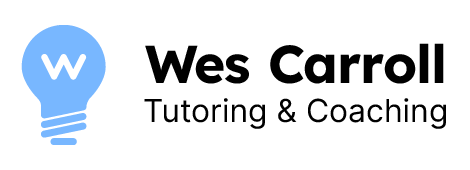Parent to-do’s (Logistics)
Materials
Please order the following materials before our first meeting (please pick one of these two sets):
ACT
- How to Be a Brighter Student: The Craft of Developing Your Brilliance
- The Official ACT Prep Guide 2024-2025
SAT
Things to bring/email
- The names of any additional ACT or SAT test-prep materials you already have, if any
- A brief summary of any major standardized test results to date, including all ACT / PSAT / SAT results
- The student’s completed Homework, as described in “Student to-do’s,” below
Student to-do’s (Homework)
Homework for our very first meeting
(and scoring sheet)Please pick one of the following Mock Tests.
Then print and prepare your choice of the whole thing, or the math section only, depending on what help you would like us to provide.
All the while, please carefully and exactly follow the Homework process explained below. (Note: these tests are taken from the official books listed above. If you prefer to work directly out of the book, that’s fine; just do the first test from the official book for your test, ACT or SAT.)
Please also email/bring the answer key to your first meeting, but don’t read it or do anything with it other than to bring it, please:
Don’t read the rest of the book. Don’t skip the directions below.
Homework process
- Please prepare for the test by doing whatever review you think will be most helpful. Spend between 5 and 90 minutes on this, please. I trust your judgement.
- Please take the assigned test, timed per the instructions on the exam. Circle your answers right on the test.
- Please scan and email the entire test and all scratchwork in advance of our meeting.
The student should please not look at the answer key. Not for any reason.
Scanning and emailing
Before each session, please send your tutor multi-page, color PDFs containing your homework.
To make this easy, please download our recommended scanning tool, TurboScan by piksoft (iOS download / Android download).
Then watch this three-minute tutorial to set it up and configure it to work properly for our purposes.